커서가 위치한 쿼리문을 단축키로 실행 시켜주는 애드인
How can I run just the statement my cursor is on in SQL Server Management Studio?
As a long time Toad for Oracle user, I have gotten used to hitting Ctrl+Enter and having just the statement under the cursor be executed. In SQL Server Management Studio, hitting F5 runs the entire
stackoverflow.com
* [Ctrl]+[Shift]+[E]
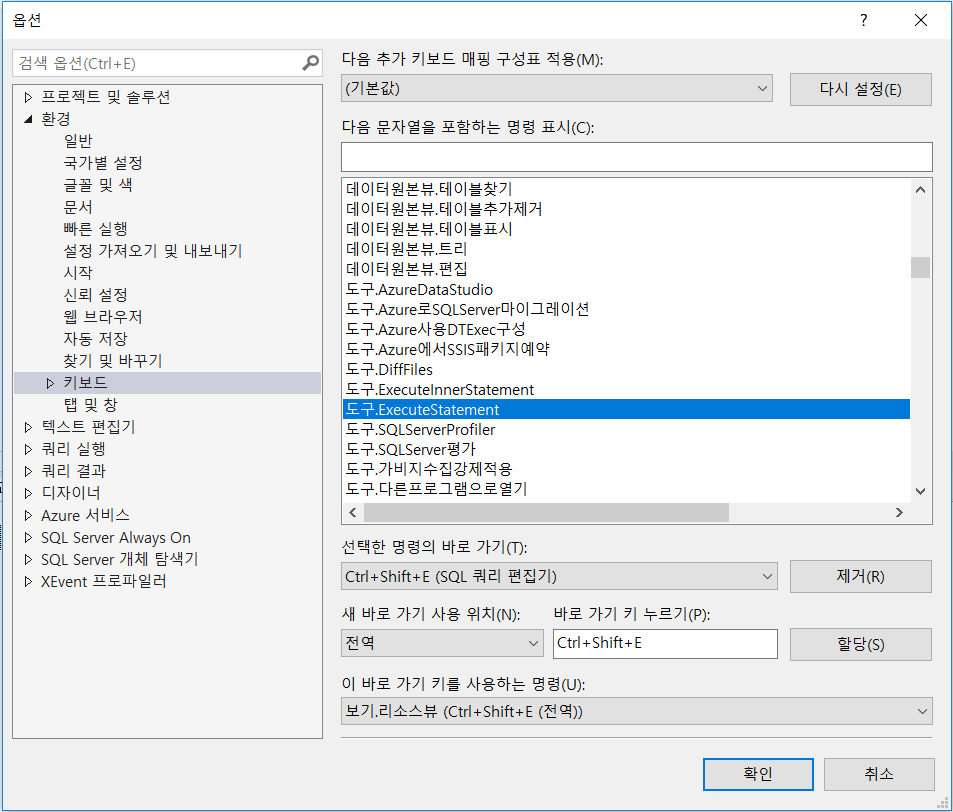
'프로그래밍' 카테고리의 다른 글
| [python] 시스템 시간에 관계없이 KST 가져오기 (0) | 2019.07.19 |
|---|---|
| create pipfile & pipfile.lock (0) | 2019.05.23 |
| Java - Local variable counter defined in an enclosing scope must be final or effectively final. (0) | 2018.04.18 |
| OpenAI gym atari install for windows 10 (0) | 2018.01.31 |
| MySQL-Python for Python 3+ on windows 10 (0) | 2017.05.26 |